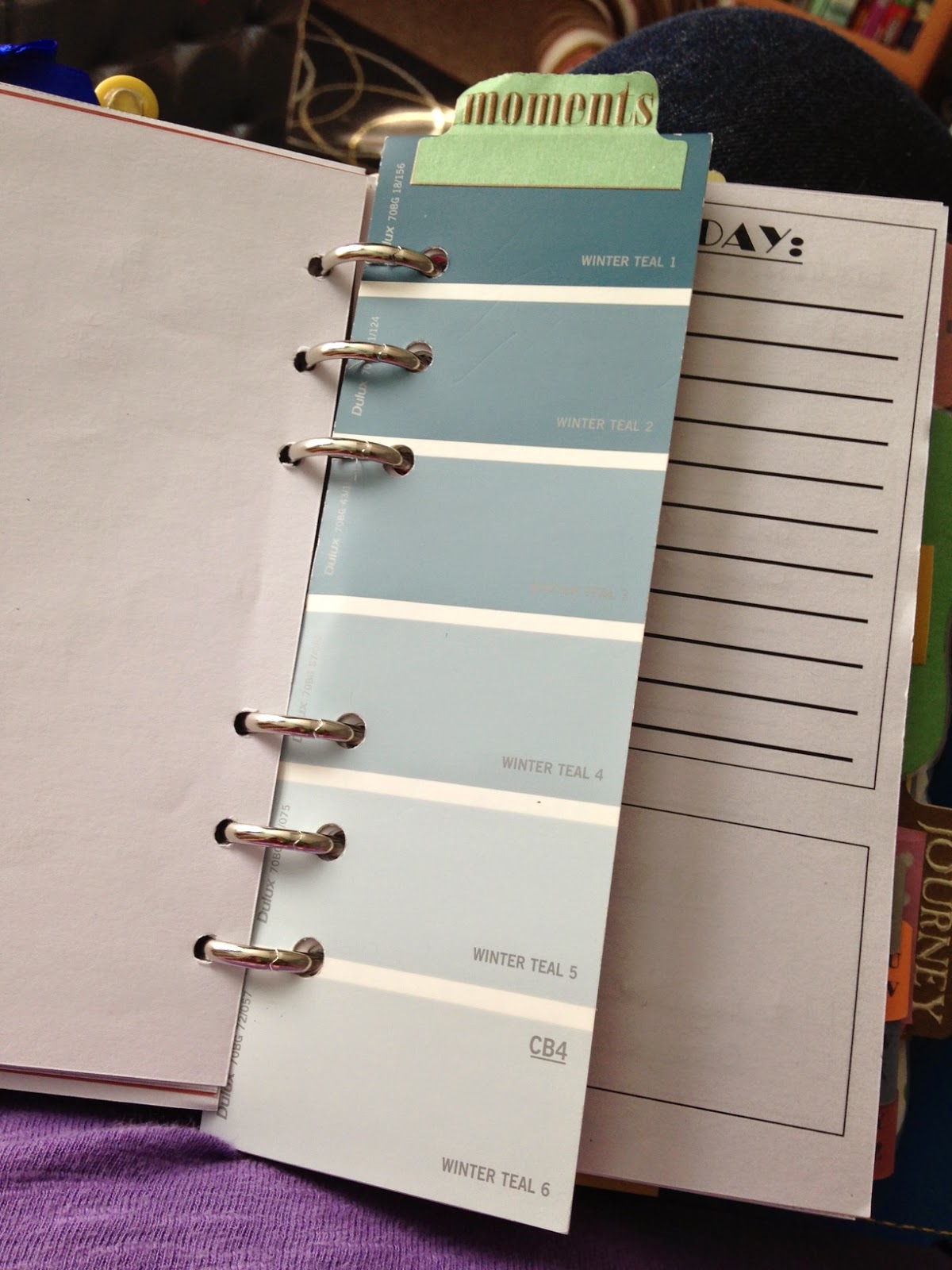Hi again! As promised, this post is to feature the diary/calendar section of my Filofax. We open with a beautiful divider created by the lovely Sarah (link in previous post):
You will see poking out from behind the A-Z tabs from the original inserts. Once I have my laminator I will change this to a year overview and the 12 months of the year, which is how I have split them at present. I don't have a year to view insert yet though - that's next on my list of inserts to find/create!
Each monthly section opens with the month-to-view I created on Excel:
As you can see, this is quite a simple layout - I have used thin washi along the bottom and will change this month on month. The pink pen indicates important dates, purple is for birthdays/anniversaries etc and the blue is for holidays/paydays.
After this, I currently have the WO2P inserts from the Filofax, which I am using to plot events and important dates in advance, as the daily inserts take up a lot of room and I can only have a few weeks in the planner at a time. As they are only printouts, I bin them once they are more than a week old, as they are more To Do lists then journals.
And here they are:
I'm not sure if these are the ones that I will continue using, but they have done the job so far - I may make the To Do and Must Do one section, but the Today tab I use for appointments/events, and the box underneath is for random notes. I do not decorate these as I see them as temporary, but I do the weekly sheets.
For my page marker, I use the original flyleaf, with a Martha Stewart paint chip card I got in the US a few years ago with a Martha Stewart tab. The sticky notes are just some cheap ones I peeled off a sheet of them. The clip is a magnetic bookmark my sister bought from Amazon:
The last photo for this LONG post is of a bookmark I created from a Dulux paint chart and an old scrapbook sticker for the tab. Again I am going to laminate once the machine arrives:
And that is my diary/calendar section. As I mentioned above, I think that this is more of a temporary set-up at the moment. I am getting used to what works for me so that in 2015 I can start afresh. Sorry that this section is so long - next post will be about my Lists tab.
Thanks again for reading!
Emma x